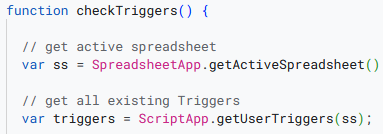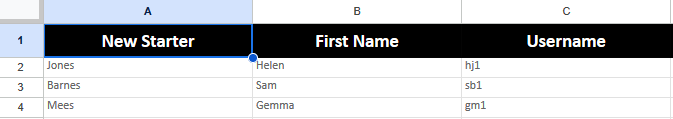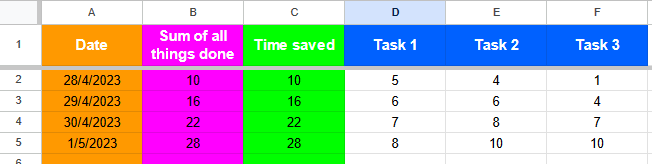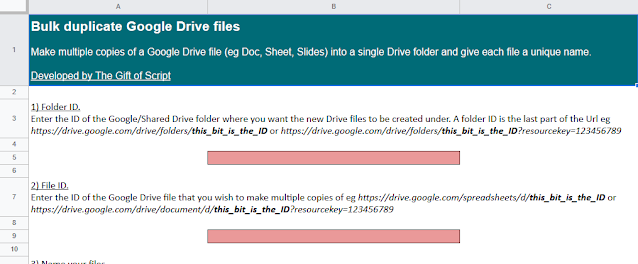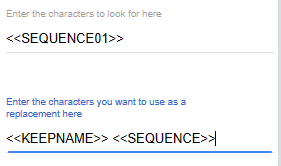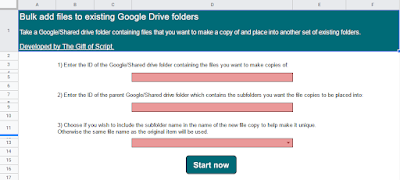What it does
Bulk convert Google Drive™ files quickly and easily with this Add-on. Convert between Google™, Microsoft Office™, OpenDocument, PDF, etc. Point the Add-on at a Google Drive™ folder, select the file types you want to convert, select your destination folder and whether you want the original file to be deleted, then hit go! Saves having to go into each file individually, selecting the file type to download and then selecting the save destination.
Update
- Remove original file extension option
- Based on feedback, the default behaviour for automatically removing any existing file extension has been stopped. There is now a simple Yes/No option allowing you to choose for yourself exactly what you want to happen. The main reason for this change was due to file names containing 'full stops' that would otherwise be lost as the tool treat them as part of the extension.
Find out more
Convert Drive Files Add-on webpage - includes instructions and demo videos.