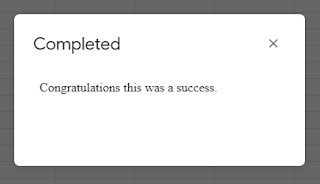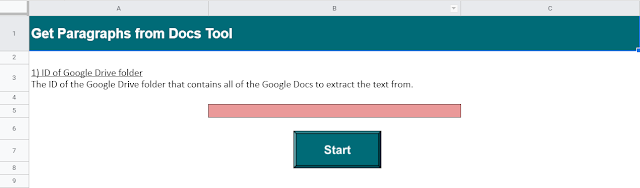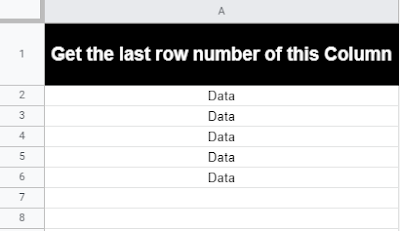The following Google Apps Script is designed to search Google Drive for all of the files owned by an individual (as defined by their email address). It will collate this information onto a Google Sheet, including:
- The filename,
- The file ID,
- A direct/clickable link to the file,
- The type of file eg PDF, Google Sheet/Doc, etc,
- The file creation date,
- The file last updated date.
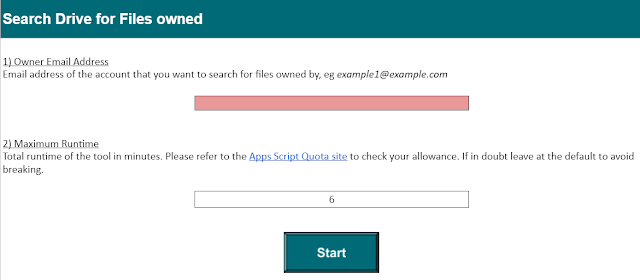 |
| Provide the owner and maximum script runtime for search Drive for files. |