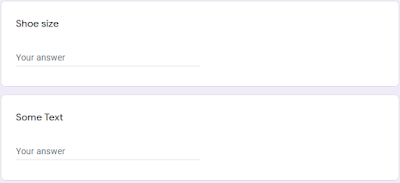This blog post is a slight adaptation of the one here for Find and replace on a whole Google Sheet. This time we are focussing upon the fastest way to change all of the text values without highlighting changed cells. In effect we have deleted a chunk of code and replaced it with one single line:
textFinder.replaceAllWith(replaceWord);
So whilst we can no longer target a specific cell for any formatting changes, this method saves us time by not performing any more loops, and so may be your chosen method for speed.