The following Google Apps Script is designed to submit specific data to a Google Form, by creating a prefilled URL. The reason for this was I needed some way of sending data from a number of individual Google Sheets (that I did not own) to one central location, but crucially it needed to be anonymised.
Sending the data directly to a Google Sheet includes version history both in the file and cell meaning it was not truly anonymous. Whereas sending the data through a Google Form and then on to the Response Sheet did strip away anything identifiable.
The logic behind this code is to create a prefilled URL which contains answers to each of the Forms questions. Use the previous webpage link to learn how to create such a URL first so that you understand each question on a Form has a unique value.
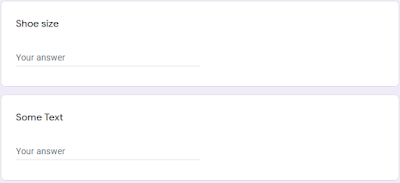 |
| Screenshot of Google Form questions |
Instructions
- Follow this guidance to learn how to create a prefilled URL. From this you can identify the IDs of each question to use below.
- Add the data you want to send to the Google Form in to the Apps Script code.
- Enter the URL of the Google Form in to the Apps Script code (this is the URL you would send out when asking people to complete the Form - minus the '/viewform' text at the end).
- Piece together the ID of each question and the corresponding data.
- Hit 'Run' to submit the information.
File Download
Download the Send data to a Google Form via Apps Script here. Please use 'File' > 'Make a copy' for your own version. This is just a Google Apps Script file and does not contain a Google Form.
No comments:
Post a Comment