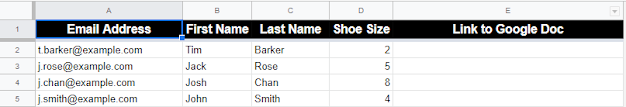 |
| Screenshot of Google Sheet data |
There are some notable features implemented:
- Toast notifications have been used to inform the user of the progress of the script.
- Logging has been implemented to support troubleshooting any problems that may occur. It is a slightly improved version of this previous blog post.
- Try/catch supports the previous logging by capturing any errors within the script and outputting them to the Log sheet.
- Name:value pairs are used to pass the spreadsheet data to the Function that then creates the Google Docs.
This Function gets data from the Google Sheet - including IDs for the Google Drive folder to store the created Docs, the template file which will be copied for each row and the data itself:
// get Drive Folder ID for storing created Docs2) createDocs.gs
var destinationFolderId = configSheet.getRange(1, 2).getValue();
// get Template File ID
var templateFileId = configSheet.getRange(2, 2).getValue();
// get all data as a 2-D array
var data = dataSheet.getDataRange().getValues();
This Function takes the data from the Google Sheet and loops through each row to create a Google Doc. It makes use of 'try/catch' in order to capture any errors that could occur with the process to output them into the spreadsheet. The template document (which is copied each time) and the destination folder (location to save the new Google Docs) have their IDs stored in the Config sheet so that they can be easily updated:
// get destination FolderOnce we have the new Google Doc its ID we can open it, get the body of the document and replace our tags with data from the Google Sheet:
var destinationFolder = DriveApp.getFolderById(destinationId);
// get Template File
var templateFile = DriveApp.getFileById(templateFileId);
// make copy of Template File and place in destination Drive Folder
var newFile = templateFile.makeCopy(newFileName, destinationFolder);
// get ID and Url of new File
var newFileID = newFile.getId();
var newFileUrl = newFile.getUrl();
// open document file and get BodyThe final task is to create a link to the Google Doc in the spreadsheet next to the relevant row:
var newFileBody = DocumentApp.openById(newFileID).getBody();
// replace tags with data from sheet
newFileBody.replaceText('<<emailAddress>>', emailAddress);
var newFileLink = '=HYPERLINK("' + newFileUrl + '","' + newFileName + '")';
dataSheet.getRange(i+1, 5).setFormula(newFileLink);
Download
Bulk create Google Docs from Google Sheet data download (please use 'File' > 'Make a copy' for your own version).
Hi! I believe that I may have some use for your script by its description. I know absolute nothing about google scripts and have never used before. So, not to take too much of your time, do you have any hint or tutorial where I can start reading in order to use this code?
ReplyDeleteHi Marcel
DeleteI kind of started here: https://developers.google.com/apps-script/articles/tutorials
But I also had some colleagues at work who guided me.
Kind regards
Phil
The reason for my earlier question was that I tried to run this script in "script editor" in a new google sheet, but I got the error "SyntaxError: Unexpected token '}' (linha 82, arquivo "Código.gs")".. from there I got lost..
ReplyDeleteHi Marcel
DeleteDid you download and use my copy (https://bit.ly/2VABAQt)? There's a 'logEvent' just before that line which requires a specific Google Sheet to exist.
Kind regards
Phil
Hi,
ReplyDeleteI'm getting the same error:
SyntaxError: Unexpected token '}' (line 82, file "1) getSpreadsheetData.gs")
However I'm seeing a closed bracket on line 83 that does not have a matching open bracket. Your brackets, as far as I can tell, go:
function onOpen: line 2 thru 9
function logEvent: line 12 thru 32
function getSpreadsheetData: line 35 thru 76
Line 80: / if failed set variable as false and Log
Which is followed by (81)"var openNewFile"; (82)logEvent & then (83)a closed bracket.
I've only been able to delve into GAS for about a month so I may be totally still clueless here!
btw, thank you for this code! I've been searching for code which will allow me to automate a report my company does on Google Docs using info from Google Sheets.
Hi
DeleteI've just taken a copy of the file and run it as a general individual and it all worked perfectly fine for me.
There's no 'line 82' in the 'getSpreadsheetData.gs' file so I'm not sure how that error message has been generated.
All of the code/brackets are fine as I say, as I've just ran through the whole thing ...
Kind regards
Phil
Late to the party but I've edited this code to work with Google Sheets instead of Docs. It's farily simple and I can share if it's still needed! Also, thanks Phil! This saved our school hours of work.
DeleteHi
DeleteGreat, glad to know you got sorted in the end and that it will save you time going forwards! I ended up developing a tool for this as it was required as part of a project I was working on, so it will appears on the blog in the next few weeks hopefully.
Kind regards
Phil
Phil, very impressive. Is it possible to do this with the capability to create the docs by automation as: "Anyone with link" can view - And then have that share link put in the column next to the person's name?
ReplyDeleteLooked at this with Scott. Many thanks.
DeletePhil
In response to a recent enquiry it is possible to put the tags (eg <>, <>) into a Table in a Google Docs and have that populate with information from the Google Sheet.
ReplyDeleteKind regards
Phil
How would I go about creating other sheets instead of docs?
ReplyDeleteHi Tom
DeleteIt's perfectly possible, you would need to make a copy of a template Google Sheet (instead of a Doc in this example) - Line 192 in the above code.
You would however then need to change the whole 'replaceText' process as this would not work in a Google Sheet. Instead you would have to target cells with 'getRange()' and then change their value via 'setValue()'.
I'm afraid I don't yet have a specific example to refer too.
Kind regards
Phil
I've got a need for this, too.
ReplyDeleteI'm organizing a school-wide program at a high school in California. Since we're in a Distance Learning format, I need to attach a rubric that's on a spreadsheet to a roster of students and share it with the entire staff. Your script will reproduce the spreadsheets, and I've adapted it to rename the files properly, but it won't modify the files or post the links. I don't know enough to make it work completely.
It's been extremely helpful, though. We're holding our presentations next week, and I think it's actually going to go pretty smoothly, due in part to your script.
so thanks!
I owe you one.
Hi
DeleteThanks for the feedback - I'm in the process of getting something together for this it's just taking some time outside of work. Glad you've got something sorted.
Kind regards
Phil
How can I create a new Folder and also a new doc inside that folder based on a sheet row. Thank you
ReplyDeleteHi
DeleteSo you would need to work from the beginning of the loop (line 184 onwards) and use the DriveApp to create a new folder (https://developers.google.com/apps-script/reference/drive/folder#createfoldername), then you would be able to create your document inside of it (like we do on line 196).
As it's in the loop that step would be repeated for each row: hence a new folder with a document in it per row.
Kind regards
Phil
This is amazing - I realize I'm asking too much of you, but wonder if it's possible to email the resulting docs to each person on the list? Basically if I had 200 students with different data and wanted each of them to get an email containing their specific document, is this a whole different project or could it be included into this?
ReplyDeleteThank you.
DeleteYes that is perfectly feasible, I have this blog post which shows you how to send emails with data from a Google Sheet (https://www.pbainbridge.co.uk/2019/09/bulk-send-emails-from-google-sheet.html).
It would be a matter of copying over the functionality into this project. I typically separate the two so that the documents can be created first, then emails sent at a later date.
I do freelance work if you need support with this (just use the Contact Form on the blog) - otherwise you're more than welcome to make copies and adapt as you need. Remember you will need to share the Google Docs too.
Kind regards
Phil
Hi, how can I use the script and add customized images to each google doc as well? Or does this only do text? It'd be awesome if customized images can be added to each doc
ReplyDeleteHi Ukz
DeleteThis tool only handles text currently, I have not yet worked with images in Google Docs.
Kind regards
Phil
Hello Philly. This is a great tool! I have one question, how do I bulk set the permissions of each of the documents using the email column and send them emails accordingly? Thanks!
ReplyDeleteHi Mona
DeleteThank you! I have this blog post on creating Drive folders and adding permissions (via email address) - see '4) addPermissions.gs'
You could use the DriveApp once you have created each Google Doc and then add the permissions level you require. This would by default send an automated email to the person about a new item being shared with them. You could look to send a customised email however (though this is a lot more work) example: https://www.pbainbridge.co.uk/2019/09/bulk-send-emails-from-google-sheet.html
If you require a robust system/solution then feel free to use the Contact Form at the top of this page to discuss your requirements.
Kind regards
Phil
Thank you Phil. I managed to bulk share the documents via a GAM script, is there a way to extract created documents ids?
DeleteHi Mona
DeleteYes when you create the Google Doc (via Apps Script) you can get lots of other details such as its ID. Line 199 in the embedded code above captures this for each file already.
Kind regards
Phil
Hi Phil,
ReplyDeletethanks for great work, it helped me a lot!
I just want to ask, when all links are generated I get message: ReferenceError: e is not defined. Could you please help?
Thanks.
Kind Regards,
Jan
Hi Jan
DeleteYou're welcome!
Hhhmmm I've not come across that one before. So it creates all of the Docs/Links and puts them into the Sheet correctly? You are only logged into one Google Account at the time you are running the process?
Does it always happen? No matter if you're creating 1 Doc or 10 Docs?
Kind regards
Phil
Hi Phil,
Deleteyes, I tried it with one row in sheet and same error. It´s funny because I get link to new file and everything seems ok. But it shouldn´t show error message obviously....I tried to send the link to another people and they got the same error. And I am logged to one Google account only. You can see it here: https://prnt.sc/bL8x9y17qxt7 Any idea?
Thanks,
Jan
Solved, ChatGPT helped :) Variable e wasn´t declared. Here is the code I pasted and it´s working. Maybe somebody will be looking for solution soit could help:
Deletevar e = "something";
console.log(e);
Regards,
Jan
Hi Jan
DeleteI've tested the tool again a few times and have no issue at all. The only 'e' present is for the try/catch if the script encounters a failure when running. By declaring the variable in that way you are potentially overriding the error message ...
Kind regards
Phil
Hey Phil, I'm having trouble getting the tags to work :\ I even tried doing it so that I didn't change the original column names and the new docs don't show the information (though oddly enough, they show the second column's data in the doc title). Any tips?
ReplyDeleteHi Camille
DeleteAre you comfortable with which bits of the code you will need to change in order to match up your Sheet data with the tags in the Document?
Lines 186 to 190 in the embedded code above is where you get the data from the Sheet and store them in variables. Lines 88 to 92 are where you call these variables and use them to replace the tags in your Document.
Everything must match up in terms of spelling and capital letters.
Ta
That works! Admittedly, jumped the gun a bit with how exciting of a discovery this was! Thank you so much for this -- it will be a massive time saver for our team :)
DeleteGreat!
DeleteHi Phil, this is a great tool, many thanks. Was wondering if there was any code that could be added to start the operation at a certain row then end at a certain row? I am working with a list that is being updated and therefore only need the docs for a particular range - ie the new additions. Kind Regards Carl
ReplyDeleteThank you Carl.
DeleteDo you want to get in touch with me directly through my Contact Form and I'll see what can be done.
Hi,
ReplyDeleteI am trying to remove timezone and time stamp from the date field so when i want to insert the joining date of a candidate, it should show the date I have entered in the excel.
And If I want to use today's date, the date shows only and not with timezone and timestamp
But I am unable to do so please help.
Hi
DeleteAre you able to get in touch with me directly via my Contact Form please? I need a little more context and an example file of what you would like to achieve please.
Kind regards
Phil
Just wanted to say this has saved so much time for me over the past few years. Thank you! We're being pushed into the Microsoft Office ecosystem now. /cry
ReplyDeleteThank you for the kind feedback. Sorry to hear about Microsoft :)
DeleteI keep getting the following error when I attempt to create docs "Failed to open newFileBody with error: Exception: The document is inaccessible. Please try again later." I feel like I'm missing something.
ReplyDeleteDoes it actually create a new Google Doc somewhere?
DeleteHave you tried running it in an Incognito Window (many people sign into multiple Google Accounts at the same time which breaks Apps Script).
Is the folder destination somewhere you have full edit access to, for creating new Docs?
Hi Phil, I'm having the same problem. I also noticed that some rows are missing in the config sheet (name of the sheet in the template file and the cell references), so I added them manually. The script creates new sheets. However, it doesn't paste data from the source to the reference cells. Thanks for your work!
DeleteHi Greg
DeleteThis tool is for creating Google Docs from a Google Sheet, not more Google Sheets.
You will need to follow the steps in the video carefully in order to align the code with your Google Sheet columns.
If you want to use my Contact Form to get in touch directly and share what you have, then I don't mind.
Thanks, Phil. I think the script will still work for my purposes.
DeleteHi Phil, thank you for creating this script. It greatly helps me in creating invitations with templates. I want to modify the script so that it would not create docs for rows that had already have been ran. Could you help me?
ReplyDeleteHi Gorga
DeleteGive this tweaked version a go. It will skip the row if the "Link to Google Doc" Column is not empty/blank.
https://docs.google.com/spreadsheets/d/11vXWem1MdshtUQlbh2xcXBcJQiPYfKCTIRbvW1JEfaA