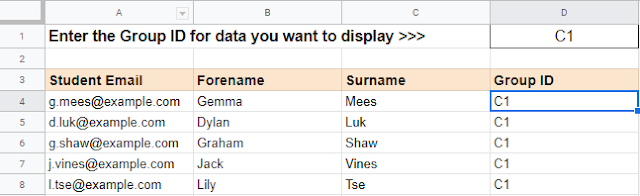 |
| Screenshot of dataset sorted by Group ID |
Once we get all of the data from the spreadsheet we can pass it to the filterData function as a name:value pair array. From here we need to use the 'filter' method to create a new array (from the existing array) with the elements (or rows of data in this example) that fall under a given criteria.
Our criteria is that we want the Group ID (column D of the Data sheet) to match the Group ID we specify on the Results sheet and only return those rows of data. So within the 'filter' method we create a function that performs an if statement to look for a match - which if that row of data does match then it becomes part of the new array:
var filteredData = data.filter(function (id) {
if (id[3] == filterId) {
return id;
}
});
Sort through data using JavaScript Filter download
No comments:
Post a Comment