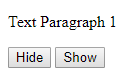 |
| Screenshot of show/hide buttons |
Create buttons to hide/show text in jQuery
I'm Phil Bainbridge and I aim to share my experiences of IT projects I've worked on as I continue to learn and develop, through this blog. My main coding language is Google Apps Script (with JavaScript), but there is also some: PowerShell, HTML, SQL and jQuery.
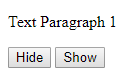 |
| Screenshot of show/hide buttons |
No comments:
Post a Comment